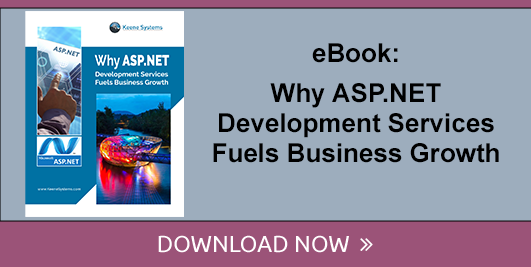Custom Web Apps Outperform Spreadsheets for Data Management
7 min read
Topic:
ASP.NET Development Services
For many businesses, spreadsheets such as Microsoft Excel, Google Sheets, Zoho Sheet, and Smartsheet, are the go-to tools for managing data and workflow. They are convenient, familiar, and seemingly inexpensive, often with free plan options, and are used for managing projects, tracking inventory, managing finances, CRM data, managing process workflow, and a host of other business needs. However, with the rise of custom web applications, the limitations and risks of relying on spreadsheets are becoming more apparent. In this article, we will explore why custom web and mobile apps are better alternatives to spreadsheets for managing data and workflow processes in companies. We will look at the advantages and disadvantages of both, discuss the risks associated with relying solely on spreadsheets and provide guidance on how to convert spreadsheets into real web applications that exactly meet your business’ needs vs. a generic tool that was written for the masses.
What are spreadsheets good for anyway?
Before diving into the disadvantages of spreadsheets, it's worth taking a moment to highlight what spreadsheets are good for. Spreadsheets are excellent tools for organizing and analyzing data in small to medium-sized business, especially because Excel comes with Microsoft Office. They are commonly used for tasks such as tracking inventory, creating budgets, analyzing sales figures, and other tasks that involve collecting, calculating, and analyzing data with conditional formatting.
The familiar grid format of spreadsheets makes it easy for users to input and organize data in a logical manner. Spreadsheets are also highly customizable, allowing users to add, remove, or reorganize columns and rows as needed. They are also capable of performing complex calculations and generating charts and graphs for visualizing data. Additionally, most spreadsheet programs are readily available and user-friendly, making them an easy and convenient option for businesses.

Disadvantages of using spreadsheets
While spreadsheets can be helpful for small tasks and small teams, they are not well-suited for managing complex data and workflow for large businesses. Here are ten reasons why:
-
Human error. Spreadsheets are only as accurate as the data that is input into them. Human error is a common occurrence when manually inputting data, resulting in incorrect calculations and conclusions.
-
Limited Scalability. Spreadsheets are not scalable, meaning that they are not built to handle large amounts of data, nor can they manage multiple users and concurrent data entry.
-
Limited Accessibility. Spreadsheets are only accessible to those who have them installed on their computers, making it challenging to collaborate with remote team members.
-
Version Control. Spreadsheets are not suitable for version control, which means that there is no way to know who made what changes and when. Some companies resort to emailing Excel files around, creating the disaster of one user wiping out mods from another user and no one knowing what the latest copy is.
-
Security Risks. Spreadsheets are vulnerable to security risks, such as accidental sharing, cyber-attacks, or loss of data due to system crashes. Excel spreadsheets contain a scripting language called VBA (Visual Basic for Applications) used for creating macros which can be exploited by hackers. This is why all anti-virus software scans Excel spreadsheets looking for VBA macro viruses. Google Docs allows a Google Sheet to be downloaded as a CSV file adding to the security risk of data falling into the wrong hands.
-
Time-Consuming. Spreadsheets are time-consuming, as they require constant manual input and calculations. And other systems of communication regarding what’s inside the spreadsheets must be devised to collaborate with them.
-
Limited Functionality. Spreadsheets have limited functionality when it comes to automation, application integration with other software via APIs, and workflow management.
-
Limited Analytics. Spreadsheets do not provide real-time analytics, limiting their effectiveness for data analysis and decision-making.
-
Limited Mobility. Spreadsheets are typically restricted to the desktop or laptop on which they were created, limiting mobility and convenience. Also, because of size limitations, spreadsheets often have a poor user experience when viewed or edited on Apple iOS and Android mobile devices. User interfaces must be redesigned if data is to be managed on mobile devices and must have compatibility with different devices and browsers.
-
Workflow Management. Spreadsheets are not well suited for project management because there is no built-in facility for managing the workflow in an organization. Custom web apps often include dashboards that inform each user of the actions they need to take at any given time, and they also use notifications to keep employees informed of where things are in the business process flow. Spreadsheets can’t do that.

Why you should convert spreadsheets into web applications
Given the limitations and risks associated with spreadsheets, it's clear that businesses need to explore alternative data and workflow management tools. Custom web applications provide a better option for managing large amounts of data, automation of tasks, and increasing collaboration and communication between team members. Here are some of the benefits of converting spreadsheets into web applications:
-
Increased Security. Web applications have significantly enhanced security protocols, user authentication that manages access and user permissions, and have the ability to encrypt data. Spreadsheets are vulnerable to security risks, such as accidental sharing, cyber-attacks, or loss of data due to system crashes and simply being misplaced.
-
Real-time Analytics. Web applications provide real-time analytics, which allows for more informed decision-making. Spreadsheets do not provide real-time analytics, limiting their effectiveness for data analysis and decision-making.
-
Process Automation. Web applications are highly customizable and can automate repetitive tasks, freeing up time for more important work. Spreadsheets require constant manual input and calculations, making them time-consuming and error prone.
-
Collaboration and Communication. Web applications provide enhanced real-time collaboration and communication capabilities, allowing remote teams to work together effectively. Excel spreadsheets are only accessible to those who have them installed on their computers, making it challenging to collaborate with remote team members. With a web application, if you have an internet connection, you can collaborate, and with some fancy data synchronization programming, some aspects of data sharing with remote team members can even happen offline and synch when the device reconnects.
-
Customized for the way you do business. Custom web applications provide greater customization capabilities, allowing users to tailor the tool to meet their unique business needs. Spreadsheets have limited customization capabilities, restricting the user's ability to tailor the tool to meet their unique business needs.
Things to consider before converting a spreadsheet into a web application
Before converting a spreadsheet into a web application, there are a few things to consider. First, it's important to evaluate whether the current spreadsheet software is meeting the business's needs. If it's not, it's time to consider other options, such as a custom web application. Next, it's important to identify the business requirements and determine whether a web application can meet those requirements. If it can, it's time to consider converting the spreadsheet into a web-based application with a web application development platform such as the open-source ASP.NET Core web development platform. The good news is that the existence of the spreadsheet means that some of the data requirements have already been defined, and the business analysis need not start from scratch.
Once the decision to convert has been made, it's important to have a plan in place for the conversion process. It's essential to identify what data will be transferred and how it will be organized in the new web application. It's also important to identify what functionality the new web application will need to provide, such as automation, collaboration, and analytics. Requirements gathering is especially important when outsourcing a web application development project to an ASP.NET web application development company.

What to look for in a web application development company
Choosing the right web application development company is critical to the success of the conversion process. Here are some of the things to look for when choosing a web application development company:
-
Experience. Look for a company with experience in developing ASP.NET Core web applications. Ask for examples of previous work and references from past clients.
-
Technical Expertise. Ensure the development team has the technical expertise required to build a custom web application that meets the business's needs. Look for a team with experience in programming languages, such as C#, Visual Basic, ASP.NET Core development, JavaScript, and HTML. ReactJS is a useful skill to have too.
-
Design Skills. For any successful web application project, the .NET development firm needs to have exceptional software design skills, database design skills, and user interface design skills.
-
Communication Skills. Choose a software development team that communicates well and is transparent throughout the development process. Look for a team that provides regular updates, shares progress reports, and responds promptly to questions and concerns. A .NET developer must have exceptional communication skills, or the project is doomed.
-
Collaboration and Problem-solving Skills. The development team should be collaborative and have the problem-solving skills required to handle any issues that arise during the development process.
-
Scalable Team. Ensure that the development team is able to scale up the team for the initial web development endeavor and scale back down for maintenance mode.
-
Security. The .NET development team should have experience in developing secure web applications that can protect sensitive data from cyber threats and other risks, such as SQL Server SQL injection attacks.
-
Quality Assurance. Choose a development team that has robust software testing lifecycle procedure in place to ensure the web application functions correctly and is free of bugs and other issues.
-
Cost. Consider the cost of developing a custom web application. Use the requirements and work with the IT consulting firm to do a quick calc to ensure that it fits within the business's budget before diving into extensive requirements gathering.
In conclusion, converting spreadsheets into custom cloud-based web applications can provide businesses with a host of benefits, including enhanced security, real-time analytics, process automation, advanced functions, collaboration, and customization. The best Excel alternative is a web application designed exactly for your business. However, hiring the right ASP.NET development team is critical to the success of the conversion process. Keene Systems' development team stands out from the competition with over 35 years of experience in custom software solutions, including web applications. They have a team of over 30+ experienced ASP.NET developers with expertise in programming languages like C#, JavaScript, HTML, ASP.NET, VB.NET, React, and SQL Server. Additionally, Keene Systems has extensive experience with ASP.NET development ever since its first release in 2002. This makes them an excellent choice for businesses looking to convert their spreadsheets into SQL Server database driven ASP.NET Core web applications. With Keene Systems' web developers on your side, you can be confident in having a successful and seamless conversion that delivers a custom web application that meets your unique business needs. You don’t have to settle for off-the-shelf software applications written for the masses that do not completely meet your needs when you can have a custom web application written exactly for the business process that made your company successful in the first place. Give us a call today at 603-726-5058 or fill out our contact form for a free consultation to see what’s possible.
To find out more information about the best way to transform a spreadsheet to a web application, or to get answers to any other important questions you might have, please contact Keene Systems today. You can also download our great new eBook - Why ASP.NET Development Services Fuels Business Growth - to learn more about this essential topic.