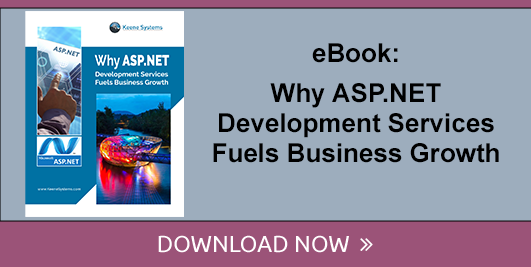How to Create an Online Database to Power Your Business
10 min read
Topic:
ASP.NET Development Services
According to one recent study, employees spend an average of about 1.8 hours every day searching for and gathering the information they need to do their jobs. That's almost two hours that they're unable to spend acting on that information, simply because they're unable to quickly find what they're looking for.
If you were looking for just one point of proof to underline the importance of empowering your employees to share information with one another, congratulations: you've just found it.
Obviously, all employers want to empower their workers to do their jobs in the most effective ways possible. But when you erect data silos - meaning that information is trapped in one department or another - you're ultimately working contrary to that goal. Data needs to be able to flow freely across your enterprise. It needs to be easily accessible and even easier to extract insight from. More importantly, employees need to share data not only with each other - but with clients as well.
This isn't just difficult in any manual system or spreadsheet-based system. In most situations, it's largely impossible.
Thankfully, there is a solution - and it's a lot more readily available than one might think. An online database can be created that houses all critical information, paired with a user interface that is easy to interact with for both employees and clients. Thankfully, getting this type of system off the ground is a lot easier than you may suspect. It simply requires you to understand a few important things about the process itself.
Since this is a detailed article, we are providing a linked index to it here for your convenience:
- What is an Online Database?
- Online Database Examples
- Best Online Database
- Online Database Design
- Online Database Management System
- Online Database Solutions
- Excel to Online Database
- Online Database Development

What is an Online Database?
At its core, an online database is exactly what it sounds like - an Internet-based "hub" of crucial business information that can be accessed 24 hours a day, seven days a week, 365 days a year.
Think about it like this. Some of your employees are working on a project for a client, and those project files exist locally on a hard drive somewhere. If all parties are working physically in the office, there really isn't much of a problem. But if some unprecedented disruption happens - like the onset of a sudden global pandemic, for example - the situation changes dramatically.
Now, those employees need access to those files and don't have them. They need to be in front of their physical workstations in the office to be productive. In the event that this becomes impossible, productivity grinds to a halt during a time when you can't really afford for that to happen.
With an online database, on the other hand, this really isn't a problem at all. All of that same information can be accessed from anywhere, on any device with an active Internet connection. Someone could be just as productive at home as they could be in the office, and all parties have access to the same data at all times. This helps make sure that, regardless of what life happens to throw at you, your business is always moving in the right direction: forward.
Having said that, the database itself is of little use without an intuitive, user-friendly web application designed to present all of that information to the user in a way that makes it easy to interact with it. That's why both of these factors must be considered together to come up with a solution that both meets your needs as they exist today, and better prepares your business for the challenges it may face tomorrow.
Online Database Examples
All told, online databases solve a wide range of different business problems - all at the exact same time. As opposed to off-the-shelf business software that tries to cram your workflows into a "one size fits all" box that doesn't really exist, a custom web-based database plays to the strengths that make you unique. It allows your people to continue to work in all the ways that they're most comfortable, all while giving you access to tools that build a serious competitive advantage at the exact same time.
Just a few web database examples include but are certainly not limited to ones like:
- Employee Time Tracking. This type of database would enable you to track the time of all employees, regardless of where they are or how many physical locations you operate. This is especially important in situations where the employee's time is billable by the hour.
- Work Management. Every organization has to manage its service delivery and business processes, and this is simply a more effective way to do it. A work management web-based database application allows you to manage many elements of your processes, like scheduling employee work, maintaining an accurate and real-time inventory of materials, document control, tracking expenses, invoicing and much, much more.
- Appointment Scheduling. Especially given everything going on in the world right now, many organizations simply cannot use standard calendar systems to manage appointments with their clients. A web database would be better suited for situations where you have a detailed process that has to be followed, or a sequence of events that has to occur, before service or product delivery.
- A Simple, Custom CRM Tool. Off-the-shelf customer relationship management tools are good... to a point. But more often than not, they don't fit into your existing business processes. They force your employees to change the way they like to work to make up for the limitations of the software, as opposed to offering a solution that empowers what they're already doing. In many cases, a business needs to manage a custom business process where there is some rudimentary CRM capability within it - and a web database is how you do that.
- Manufacturing Process Management. Consider an example where customer orders are entered into the system, which then manages the process of product production until the product is shipped out to that customer. Many manufacturers need this type of online database to manage their production.
- Government Program Administration. In many cases, government entities have a plethora of documents and permits that need to be approved in a very specific way. Obviously, they need an online database to manage these processes - all in a way that makes them accessible to their constituencies and workers at the same time.
- Database Reporting. In the fast-paced modern era that we're now living in, reporting can no longer be limited to within the walls of corporations. It must now be accessible to employees who may be traveling on business, or even working remotely indefinitely. Having reporting modules connected to an online database is what actually makes this possible.
- Field Data Collection. In the past, field data collection was usually done on paper. This was problematic, as paper can be lost or damaged and the process itself was prone to human error. Now, it's possible to arm employees in the field with tablets so that the data collection process can happen in real-time. More than that, all business rules and process flows of the company can be enforced by the web application itself - all in a way that virtually eliminates human error as well.
- Patient Record System. Many small to medium-sized medical practices in particular have their own unique processes that they rely on when engaging with patients. For example, a chiropractor intake application may need to ask the patient to indicate where the pain their currently experiencing is localized, along with its severity. Another type of practice may not have these same specific questions. A custom web database can be built to support all of these use cases and more.
- Property Management and Reporting. Many property management companies often need to manage the maintenance on their properties while also handling renter maintenance issue resolutions. Not only does an online database allow them to do this, but it also lets them know how profitable their properties are - and when they need to adjust rents to improve operational efficiency moving forward.

Best Online Database
Overall, the best online databases are the ones that have been built by professional developers and user interface designers. They not only conform to industry standards of user interface best practices, but they also display a true understanding of the way people actually like to work - and why those decisions are so important.
In a larger sense, these applications need to be very easy to interact with and even easier to use on a daily basis. These databases also need to be scalable so that as the number of users and the volumes of data increase, the application doesn't have any degradation of performance in any way.
Online Database Design
Likewise, the best online databases for a company are always the ones that have been custom-tailored to meet their own unique needs and processes. Keep in mind that no two organizations are created in quite the same way - even if they're operating in the same industry. If you were to examine the operations of your nearest competing company, their workflows would likely be totally different than yours. What makes sense for you doesn't necessarily make sense for them, and vice versa.
Therefore, to give yourself a legitimate competitive advantage, you can't afford to contend with a "one size fits all" box to that end. Only by giving yourself access to tools that nobody else has will you be able to innovate, both now and in the future.
Typically, this involves working with business analysts to document all of your unique business processes - something that will provide instructions to the programmers about what they need to build and why.

This process also involves user interface design, particularly as it relates to how it meshes with your existing business processes and the database architecture. Keep in mind that poor database design will ultimately manifest itself in slow system performance, which itself creates issues like poor scalability as the load on the system increases.
This is why an exceptional level of care must be taken in best practices pertaining to online database design methods.
Online Database Management System
Also commonly referred to as a DBMS for short, a database management system is a commercial software package intended to allow businesses to better organize, store and retrieve data. Think of it as something like a virtual filing cabinet - only one that is much more organized than any cabinet currently in your office.
At a basic level, a database system stores information in discrete, individual packets of information that are called "fields." Simple examples of fields include things like First Name, Last Name, Street Address, City, State and Zip.
The key thing to understand is that each field is defined as a single type of data. For example, common data types include but are certainly not limited to ones like:
- Text
- Integers
- Decimals
- Money
- Dates and/or Times
- Boolean (Meaning True/False)
Those fields are then further organized into what are called "records." An example of a record may be all the information contained on an invoice that you're about to send out to a customer - meaning all the fields in question.
At that point, a collection of similar records gets sorted into a table. An example of this may be all the outstanding invoices that your company has recently sent out.
The major benefit here is that the database management system organizes all the data and indexes it in a way that makes retrieval as fast as possible. So rather than going hunting for information about outstanding invoices - something that can eat up a tremendous amount of time - all that information is available with just a few quick clicks of your mouse.
So at a glance, you don't just know how many outstanding invoices are in the wild. You know who they were sent to. You know when they were sent. You know how much money they represent.
In other words, you know everything - and you didn't have to waste time compiling any of that information on your own. This all gives you the actionable, real-time information you need to make the best possible choices in the moment.

Likewise, complex relationships can be built into the database as well. A client table can easily be tied directly to an invoice table - meaning that you can instantly create a report of all invoices that are outstanding for a particular client, too.
This approach brings with it a number of other important benefits, too - chief among them being data security. A DBMS gives you a unique change to enforce polices that enable a) full compliance, and b) better security. You can lock down access to the DBMS based on the people who need that information to do their jobs. The system itself is also able to maintain the best possible performance of searches, all while guaranteeing the validity, security and consistency of that information.
But the most important benefit of all comes by way of data sharing. It enables the fast, efficient collaboration between users - allowing them to come together to form something more important as a collective than any one of them could as individuals.
Online Database Solutions
A popular technology stack for online databases includes Microsoft's SQL Server for the database, along with Microsoft's ASP.NET application development platform for creating the web application itself.
These days, companies are no longer required to have their own equipment to deploy an online database. Instead, servers can be rented in professionally managed data centers. In most situations, a server is renting at a hosting facility that will contain not only the online database, but also the web application that is used to access it.
Excel to Online Database
Once people begin to realize that using a spreadsheet to store data is problematic, they typically begin to look for a conversion tool. Sadly, the issue is that there really isn't one as spreadsheets are fundamentally different from online databases by their nature.
Instead, what they truly need is the help of a seasoned web development team who can document their business processes, along with the organization's management needs. Then, armed with this information, they can develop a web application and database that can meet those goals in the most effective way possible.
Online Database Development
More often than not, online database development begins with an analysis of a company's business processes. If a partner is supposed to empower the way you and your people currently like to work, it stands to reason that they need to know as much as they can about how that actually happens.
During this time, a Business Analyst (also called a BA for short) will work with their client to document the company process flows, and all associated data requirements, every step of the way. What will soon begin to emerge is an accurate description of how a company conducts business, along with who needs what data at various stages in the process.
The Business Analyst will then partner with a User Interface Designer to help make mockups of the proposed system - one that helps execute even the most complicated business processes in the shortest number of steps possible.
Once that is done, the Business Analyst will review the design with the client to help guarantee accuracy. During this process of review is when the real innovation magic happens. Keep in mind that what once made sense in a paper-based system may not always make sense in the context of a web application. Certain processes that used to take 10 steps may now only take five. Opportunities for optimization cannot help but reveal themselves. A web application will offer new ways of doing things that are not always possible in a manual, paper-based system.

So in a sense, what you're left with is something that is even better than what you had before. You get the same results, but you get them in a far easier way in a fraction of the time. At that point, you've freed up as much of your employee's attention as possible so that they can focus on those matters that truly need them - which may very well be the most important goal of all.
Once the design has been approved by the client, the development of the system can begin. After continued review and rigorous testing, it can then be rolled out to end users.
In the end, creating an online database for your organization can give you a leg up over your competitors in a wide range of different ways. Not only does it let you standardize and streamline your processes (likely for the first time), but your employees finally have access to a tool that was specifically designed for how you do business.
Not only that, but the data contained within that web database will be available to your employees from anywhere, on any device, at any time. If they suddenly find themselves working from home for the foreseeable future, they can do so without missing a beat. If an employee is halfway around the world on a sales call and an issue needs their attention, they don't have to wait until they're back in the office to address it. They can be totally productive anywhere, everywhere - exactly as it should be in the modern era.
All told, creating an online database isn't just the smart business move - but it's also the one you need to make if you want to compete in this data-driven world. Remember that according to one recent study, every person generated about 1.7 megabytes of data every second in 2020 alone. Collectively, Internet users generate about 2.5 quintillion bytes of data every day. The data volumes that your business is dealing with are exploding - and that's not going to slow down anytime soon.
If you want to be able to extract as much insight from that data as possible - to use it to generate as much value as you can - the solution is clear. You need a web-based database application, and you need one right away.
To find out more information about our ASP.NET software development outsourcing capabilities, or if you’d like to discuss how to create an online database to power your business with Keene Systems CEO, Lance Keene click here to book a call with him. You can also download our eBook - Why ASP.NET Development Services Fuels Business Growth - to learn more about this essential topic.