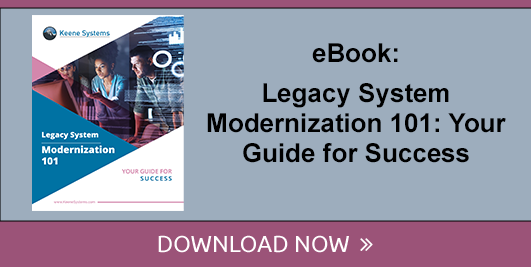The top advantages of DotNetNuke as a web content management system
7 min read
Topic:
Legacy System Modernization
DotNetNuke (also known as DNN) is a web application content management system that was first developed in the early 2000s. It's one of the earliest content management systems to exist. In the old days, a lot of content required manual building through HTML, CSS, or something known as Dynamic HTML (DHTML) by a seasoned software developer. It was not something that could be done by the average non-technical person.
But swiftly, sites like Geocities came up that taught people to use WYSIWYG editors to present their content. DNN was created to eliminate technical knowledge like a WYSIWYG editor, making creating a website as easy as editing a Word document. Today, some may be familiar with other content management systems like WordPress, Joomla, or Drupal. But DotNetNuke is prized for its extensibility, simplicity, and ease of use.

The Major Benefits of Using DotNetNuke
Here are several benefits of using DotNetNuke for as your content management strategy:
- Low cost of entry. Since the community edition is free, you can host a DNN site for as little as $22/month (See PowerDNN.com). This is extraordinarily low for an enterprise site. Many enterprise-grade sites will cost thousands of dollars a month.
- DNN has a healthy and robust ecosystem of developers building add-ons to DotNetNuke that are referred to as Modules or Extensions. Thousands of third-party modules are available in the DNN Store to do a multitude of tasks such as blogs, photo galleries, eCommerce shopping carts, data input forms, and many other business functions. Add-ons will reduce development time and increase security, as you won't need to manage the security of your own site; it will be handled for you through the developers of the add-ons.
- Skinnable. Instead of paying thousands to web designers, you can simply purchase beautiful web design "Themes" for as little as $150 that are developed by professional designers and guaranteed to work on all browsers. Just upload a new Theme and the entire website takes on a new look and feel.
- Ability to add branding. You can upload your company logo. Most skins allow you to change color themes to match your corporate branding. You can easily create an enterprise-grade site with minimal effort; you can then launch your business website without hiring a single developer or writing a single line of code.
- The ability to have content managed by a non-technical person. A clerical person can be trained in an hour how to maintain a DNN website. In low-code and no-code environments such as DNN, your organization doesn't have to pay expensive developers unless custom programming is needed. This gives you the best bang for your buck, preserving your budget for only the most complicated custom programming tasks. This also means that your organization is going to be able to make changes much faster than it otherwise would, keeping its user base satisfied.
- There is a built-in user/role management system. This can be used to allow people with different roles to see different information. Organizations can have everyone involved in the management of their website without sacrificing quality control, by ensuring that only those who are strictly allowed to modify content they responsible for will be able to make changes.
- Security. Based on a solid foundation of SQL Server and ASP.NET, DotNetNuke is highly secure. And every year new security updates are released. Security is becoming a larger concern as many websites are hacked every year. A DNN developer doesn't want to be solely in charge of warding off hackers and distributed attacks—and with DNN, they don't have to be.
As you can see, you can create a website from scratch with ease through the DotNetNuke system. And that makes it incredibly versatile. Anyone can have a fully functioning website within just a few minutes.
Developing a Site in DotNetNuke
DotNetNuke has been designed to be incredibly easy. You can create an enterprise site with no technical background, although you do need to build out your own content and strategize on the general page layout and sitemap of the site. The skins are very flexible and will allow a multitude of different layouts. The built-in page management / menu system allows you to create as many pages as you want and organize them in a hierarchy.
There are three major strategies for getting the most out of DotNetNuke:
1. Look for Existing Features in DotNetNuke
First, is the feature I am looking for already built into DotNetNuke? If so, then use it. Don't assume that a feature isn't already built into DotNetNuke. DotNetNuke has been in development for decades. Many common features have already been built into the platform.
2. Leverage Add-Ons in DotNetNuke
Second, is there a third-party module that will give me the functionality that I need? If so, buy it and install it. Installation is as easy as uploading it. Do a quick search in the DNN Store for the feature you need and you will likely find a module or extension to do what you need. Even if you do need to pay for the feature, it will likely be much cheaper than developing it from scratch.
3. Hire a DNN Developer
Third, if a third-party module with the functionality you need does not exist, then hire a DNN developer and develop a custom module that does exactly what you need it to do. An example of a custom DNN module is the "Find a Doctor" module we developed for Southwestern Vermont Healthcare.
In other words, if you want a feature, it's probably already in the DotNetNuke platform. If it's not in DNN, you can probably purchase an add-on. And if it still isn't an add-on, you can hire a DNN developer. This approach makes the most out of your budget.
What Does a DotNetNuke Developer Do?
A DNN developer creates custom solutions for their clients. The solutions are usually modules or extensions, but can also be themes, skins, and even complete websites.
DNN developers are able to take a client's vision and turn it into reality. Often, the client only has a general idea of what they want. It is the job of the DNN developer to take that general idea and flesh it out into a working solution.
A DNN developer must have a very strong understanding of DotNetNuke, ASP.NET and SQL Server, as well as of the client's business. They need to be able to take the requirements of the client and turn them into a working solution that meets all of the client's needs.
While DNN itself is a low-code/no-code solution, a developer actually digs into the ASP.NET behind DotNetNuke and starts creating custom solutions.
DotNetNuke Content Management
The content management functions in DotNetNuke are robust. Content can be scheduled and visibility of content can be managed by the administrator so only the people who should see the content can see it.
An example of this is if you have a website that has a public-facing part and a corporate internal part. You set up a different user role for employees and create an employee page with contact info that only the employees can see. This example of DNN's functionality is the tip of the iceberg.
Content staging allows you to put up a new page and keep it hidden until it is completed and ready to publish so key people can review and approve it.
DotNetNuke can be used to create blogs, knowledge bases, or just general information archives. It can also be used to create internal portals or to develop client-facing customer service portals.
DotNetNuke Frequent Use Cases
The decision to use DotNetNuke is usually made because the client needs a website that they can easily update and manage themselves. They may also need more than just a simple website; they may need an intranet, customer portal, or e-commerce site.
DotNetNuke is used in a variety of industries, including healthcare, education, manufacturing, government, and more. Unlike WordPress, it isn't limited to smaller companies or individuals. While WordPress cannot always be secured (it can't be used for government, finance, healthcare, or education, because it's not secure enough), DotNetNuke can be because it is built on top of the solid Microsoft ASP.NET / SQL Server foundation. This is part of what makes it a more versatile experience.
But that doesn't mean that DotNetNuke is exclusively used by major enterprises, only that it's the ideal solution for a major enterprise. DotNetNuke can still be used by small businesses, especially small business owners who put a premium on the security, stability, affordability, and flexibility of their systems. Small business owners are really attracted to the low cost of DNN.
DotNetNuke is used by companies of all sizes, from small businesses to Fortune 500 companies. It is also popular among non-profit organizations and membership organizations because it can handle a variety of membership levels with different permissions. Developers who are skilled in DNN can find themselves working throughout a multitude of industries — and they will find themselves very in-demand because DNN is rare as a skill.

DotNetNuke Supports Enterprises
Many people put up a WordPress site before they ever touch another CMS. But it's important to note that WordPress is designed to support individual users, small blogs, and small businesses.
DotNetNuke has been designed for enterprise use from the start. It will be more scalable, more complete, and more extensible than solutions such as WordPress. DotNetNuke will also consume fewer resources as it scales, thereby costing less in development.
The top advantages of DotNetNuke as a web content management system are its ease of use, its flexibility, and its extensibility.
The Competitors to Dot Net Nuke
There are a few other web content management systems on the market that offer some of the same features as DotNetNuke. However, none of them offer the same combination of ease of use, flexibility, and extensibility that DotNetNuke does. This is why DotNetNuke remains one of the most popular web content management systems on the market today.
WordPress is generally used for smaller sites, while Drupal and Joomla both require some extensive technical knowledge to administer. All CMS solutions are going to require some under-the-hood coding to get the best results, but DotNetNuke has a tremendous archive due to its long development history.
Should You Use DotNetNuke?
The answer to this question really depends on your needs. DotNetNuke is a great choice for businesses that need a content management system that is easy to use, flexible, and extensible. It's lightweight compared to other CMS systems like WordPress — and it has a great, active community.
But if you're looking for a DNN developer, you should also be aware that DNN is a little rarer than other CMS systems. A DotNetNuke developer must have skills in DNN, ASP.NET, SQL Server, CSS and JavaScript. It is rare that a developer has all of these skills.
The best way to decide whether you want to use DNN is to use it yourself. You can then see whether you enjoy the process of DotNetNuke development. For a very low cost you can set up a DNN website and see if it will meet your needs. Once you get familiar with its capabilities, contact a seasoned DNN development team to get your custom programming done.
To find out more information about our DotNetNuke software development outsourcing capabilities, or if you’d like to discuss your website development needs with Keene Systems CEO, Lance Keene click here to book a call with him.
If you are considering an application modernization, then please download our eBook titled "Legacy System Modernization 101 - Your Guide for Success."