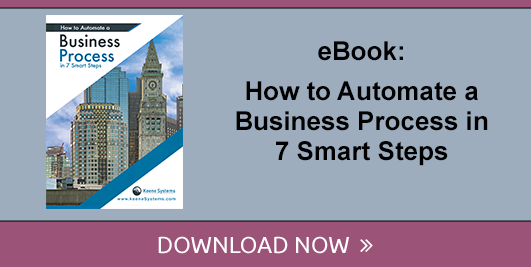What is Business Process Automation?
A remarkable 80% of organizations will adopt intelligent automation by 2025. However, 90% of automation projects fail because of technical problems and people resisting change. These numbers show why understanding business process automation is significant for companies today.
Automation can revolutionize your operations. It boosts productivity and cuts costs by making operations more efficient. Your team can focus on strategic tasks instead of repetitive work, and you'll see fewer human errors in your processes.
Small businesses need to understand business process automation and how to make it work. Companies that want to stay competitive in today's ever-changing market must also understand these fundamentals.
What is Business Process Automation?
Business process automation (BPA) has changed how organizations operate. It uses technology to streamline complex business functions beyond simple data management. Companies must understand this technology to stay competitive in today's digital world.
Definition and core concepts
Business process automation uses advanced technology to complete business processes with minimal human involvement. BPA concentrates on "run the business" rather than "count the business" types of automation. It deals with mission-critical, core processes that help knowledge workers meet organizational goals.
The main goal of BPA is to boost operational efficiency, reduce human error, standardize processes, and let employees focus on strategic tasks instead of repetitive work. Organizations that automate manual processes achieve greater productivity and reduce costs, which improves overall business performance.
BPA includes several types of automation based on complexity:
- Task automation: The simplest form that automates individual manual tasks
- Workflow automation: Automation applied to a defined series of tasks and activities
- Process automation: End-to-end automation of an entire process
- Intelligent automation: The most advanced type that combines process automation with AI and machine learning
BPA is different from other automation types because of its complexity and integration with multiple enterprise IT systems. Organizations customize it to their specific needs using various technologies like robotic process automation (RPA), workflow orchestration, business process management (BPM), artificial intelligence, and cloud platforms.
How business automation differs from manual processes
Many businesses switch to automation after seeing the stark contrast between automated and manual processes. Manual processes take more time and money than automated ones. They also lead to human errors, bottlenecks, and inefficiencies that affect productivity and customer satisfaction.
Manual processes require physical reports to move from desk to desk for verification. This creates delays and opportunities for mistakes. Automated processes remove these time-wasting intermediate steps that cause errors. Research shows that all but one of these spreadsheet errors come from manual processes.
Automated processes work reliably around the clock with consistent quality. They track work in real-time during production phases and increase productivity by about 30%. Companies have cut operating costs by 30% by using hyper-automation technology and redesigning operations.
Automation also protects data better. Companies no longer worry about lost documents, security breaches, or compliance issues common in manual systems.
The rise of process automation
Process automation's history spans centuries, but recent decades have seen dramatic changes in its modern form. Automation's foundation goes back thousands of years, with major advances during the Industrial Revolution.
Enterprise systems and manufacturing methods like Lean and Six Sigma marked the first significant phase in the 1980s. Business process management systems emerged at the start of the 21st century. These systems improved efficiency while solving integration problems from earlier solutions.
Digital process automation developed over the last several years. This third phase helps organizations deliver better customer experiences and automate complex processes. Modern BPA gives everyone access to automation through low-cost custom outsourced software development.
AI-powered automation now leads the way. Multiple technologies combine here: RPA combines with artificial intelligence and machine learning. This mix automates both rule-based tasks and complex processes that require cognitive functions and decision-making abilities.
About 80% of companies now speed up their adoption of process automation. This trend points to a future with unprecedented efficiency, agility, and breakthroughs. Intelligent automation technologies keep advancing to support personalized customer experiences. These systems create a perfect balance between human and machine collaboration.
Why Small Businesses Need to Automate Business Processes
"Rather than wringing our hands about robots taking over the world, smart organizations will embrace strategic automation use cases. Strategic decisions will be based on how the technology will free up time to do the types of tasks that humans are uniquely positioned to perform." — Clara Shih, CEO of Salesforce AI and author
Small businesses face unique challenges. Automating business processes isn't just helpful - it's crucial for survival and growth. Large enterprises have plenty of resources, but small businesses must make every dollar and minute count. A recent Gartner survey reveals that 80% of industry leaders rank automation as their most critical business priority.
Reducing operational costs
Business process automation delivers clear and substantial cost savings. Streamlined operations and reduced manual work lead to lower operational expenses. Businesses save money through:
- Lower labor costs as teams spend less time on repetitive work
- Fewer expenses from fixing mistakes and damage control
- Reduced costs from compliance issues and regulatory violations
- Less spending on overtime and additional staff
Money saved this way adds up fast. Businesses optimize their resources and get faster results. Companies have cut operating costs by 30% by redesigning operations with automation technology.
Small businesses that automate can invest more resources in innovation. They expand market reach and create better customer experiences, creating an upward spiral of growth and efficiency.
Improving accuracy and consistency
Human error plagues manual processes. Business process automation solves this problem by reducing mistakes across operations. Automated systems perform tasks more precisely than humans ever could.
Machines don't get tired or lose focus like people do. They execute tasks flawlessly every time. This leads to:
- Better quality standards and compliance with regulations
- Simpler systems that track steps and records more accurately
- Reduced delivery and product mistakes
- Better visibility of compliance data as it happens
Better accuracy creates a ripple effect. Businesses save time and money they'd spend fixing mistakes, and customer trust and satisfaction grow. Automated invoicing helps reduce accounting errors and legal risks.
Freeing up employee time for higher-value work
Automation transforms how employees work. WorkMarket reports that 70% of business leaders spend 10-40% of their day on basic tasks outside their primary role. That's 45 minutes to over three hours in an eight-hour day.
Employees could save 240 hours yearly through automation. Leaders might save even more - about 360 hours per year. Staff can use this extra time to:
- Work on strategic projects that add value
- Take on challenging and rewarding tasks
- Create innovative solutions to problems
- Develop stronger bonds with customers
Employees love these changes. More than 90% say automation tools boost their productivity, and another 85% report better team collaboration. Nearly 90% feel happier in their jobs since using automation technology, and about 84% like their employer more.
Small businesses use automation to help prevent burnout and create better work-life balance. This strategy allows them to keep good employees in today's changing job market. Modern, efficient tools boost team morale and build company pride.
Common Business Processes You Can Automate
Small businesses waste precious time and resources with manual processes. After understanding what business process automation means and why it helps your business, let's look at some processes you can automate right now.
Customer service and communication
Automated customer service uses technology to handle routine service tasks without human involvement. Business leaders are embracing workflow automation. About 83% of decision-makers plan to increase their automation investments next year.
Chatbots and virtual assistants handle common customer questions around the clock. They provide quick answers and guide users through troubleshooting. These automated systems also direct complex issues to the right agent based on set criteria, which reduces wait times.
Auto-responses on email and social media let customers know their messages were received when agents were unavailable. These systems use templates to give customers the first steps and promise follow-up contact.
Companies report that automated customer service lets their agents do more strategic work and prevents them from burning out.
Financial processes and reporting
Finance departments make perfect candidates to automate because their tasks are repetitive, rule-based, and happen often.
Invoice processing ranks among the most automated financial tasks. The system matches invoices with purchase orders, pulls data from invoices, and feeds that information into ERP solutions.
Accounts payable and receivable automation handles payment reconciliation, unpaid resource reminders, and ledger updates. This allows your business to maintain healthy cash flow and avoid late payments.
Automated reporting collects data from various systems and creates insights without manual work. It checks entries against preset rules, helping leaders make faster decisions and saving countless hours of manual data entry.
Employee onboarding and HR tasks
Onboarding requires teamwork between HR, IT, and other departments. Companies and new employees often struggle with its complex and repetitive tasks.
Automation helps HR teams:
- Use bots to handle sensitive data safely, which reduces breach risks
- Manage all onboarding requests from one screen to avoid delays
- Check new employee progress through automatic surveys on day one, 30 days, and 90 days
- Connect employees with mentors, projects, and positions automatically
Small businesses can use automation to help their HR staff focus on crucial tasks. The system scales easily to handle multiple new hires at once.
Inventory and supply chain management
Automated inventory management tracks, controls, and optimizes stock levels using technology instead of manual work. Business software like ERP and warehouse management systems help manage inventory better.
The system monitors your stock levels constantly with immediate tracking data. You can see your item count anytime, and the system orders more stock automatically when levels drop.
Smart forecasting analyzes past sales and seasonal patterns to predict future inventory needs. By avoiding excess or shortages, businesses can order the right amount of stock and save money.
Small retailers selling through multiple channels find automation especially helpful. The system updates inventory across all platforms simultaneously, making things smooth for retailers and customers.
Signs Your Business Needs Process Automation
Your business needs automation to stay competitive and operationally efficient. Warning signs appear slowly, but quick action can prevent major challenges later.
Recurring errors in manual processes
Manual processes naturally lead to mistakes that can seriously hurt your business. Manual data entry processes create inconsistencies when different people handle tasks at different times. These errors show up as:
- Data discrepancies from typos and wrong formatting
- Critical documents missing information
- Duplicate records that mess up reporting and analysis
The most detail-oriented employees make mistakes with repetitive manual tasks. These errors can damage your internal operations and customer relationships. Discrepancies in inventory and orders lead to either too much stock taking up space or insufficient stock, causing delays.
As a result, customer trust suffers. Wrong shipments and mislabeled packages lead to more returns and unhappy buyers, which damages your business reputation.
Employees spend too much time on repetitive tasks
Teams waste valuable time on mundane, repetitive work. Workplace studies show that 70% of business leaders spend 10-40% of their time on tasks outside their job description—about 45 minutes to over three hours daily.
Tasks like data entry, inventory counting, and order processing take too long. Your employees get distracted from strategic activities and lose focus on their primary duties. Manual processes create bottlenecks that disrupt product and service flow.
Manual tasks slow company progress and make it harder to meet customer expectations. Employees bogged down by tedious work cannot focus on growing the business through innovation, customer relationships, and problem-solving.
Difficulty scaling operations as business grows
Manual processes become major roadblocks when your business tries to expand. This might be the most serious warning sign.
Companies dealing with many repetitive manual tasks turn to automation to help employees do more productive work. Many businesses turn away customers because their current setup can't handle increased demand. Reaching this operational ceiling shows that you can't scale effectively.
Money becomes a big issue. Companies often focus on automation's upfront costs but miss the ongoing expenses of manual processes—like labor, fixing errors, and supervision. Adding more manual resources as you grow isn't practical or cost-effective, which limits your work capacity.
Manual processes hurt operations in today's competitive market. These warning signs suggest it's time to add business process automation. This change helps overcome challenges and sets up your organization to grow sustainably.
How to Identify Which Processes to Automate First
"Automating the right processes enables organizations to thrive; automating the wrong processes only speeds up their demise." — Siyong Liu, General Manager at CFB Bots
The success of your business process automation journey depends on choosing the right processes to automate first. Your choice will substantially affect your success rate and return on investment.
Assessing process frequency and volume
High-volume, repetitive processes should be your first automation targets. Research shows that 79% of enterprises saved time through automation, while 69% saw improved business productivity as their main benefit. Start with tasks that:
- Take up substantial employee time daily or weekly
- Handle large volumes of data or transactions
- Run consistently throughout the year
A recent survey revealed that 99% of organizations waste valuable time on repetitive manual tasks. About 74% spend over a quarter of their time on these activities. Small time savings per instance can add substantial benefits when multiplied across many repetitions.
Evaluating complexity and error rates
The best candidates for your first automation attempts should balance simplicity and impact. These processes should have:
- Defined start and end points with measurable outcomes
- Clear rules and consistent logic
- Exception rates below 15-20%
- Standardized steps with minimal variations
Complex processes might require more money and time to automate, while simple processes might not deliver worthwhile benefits. Processes with moderate complexity but high strategic value often make the best starting points.
Error rates in current processes deserve special attention. Automation helps minimize mistakes in repetitive tasks. You should prioritize processes with higher error rates that hurt customer satisfaction or operational efficiency.
Calculating potential ROI
A data-driven ROI calculation helps you get management support and ensures your automation investments deliver real value.
This simple formula helps calculate automation ROI: ROI = (Net Benefits / Total Investment) × 100
Your ROI calculation should include:
- Initial costs: Software licensing, hardware, implementation, and integration expenses
- Ongoing costs: Maintenance, support, training, and subscription renewals
- Tangible benefits: Labor savings, error reduction, decreased cycle times
- Intangible benefits: Enhanced compliance, improved employee satisfaction, strengthened competitive position
Labor savings calculations should estimate time saved on manual tasks and convert that into cost savings based on employee wages. Take this example: three operators cost $300,000 annually. If automation reduces that need by 75%, you could save $225,000 in labor costs alone.
These factors - frequency, complexity, and ROI - help you identify promising candidates for your first automation efforts. This systematic approach sets the stage for successful implementation and measurable results.
Steps to Successfully Implement Business Process Automation
Business process automation requires careful planning and execution to work well. Following these strategic steps makes a smooth transition from manual to automated processes easier.
Mapping your current workflow
Your automation success starts with a clear picture of your existing processes. You should create detailed process maps showing every workflow step, including inputs, outputs, timelines, and dependencies. The maps should also show who handles each stage and typical handoff points for complete visibility. By reviewing these process maps, your team can spot inefficiencies and bottlenecks.
Your technical and non-technical stakeholders should participate in this phase. They can explain what works and what doesn't—both for operations and people. Process mapping helps define processes and is the foundation for successful business analysis.
Setting clear automation goals
Each automation project must connect to real business results. Your first step should identify key business goals, such as better customer retention, streamlined employee work, or reduced team burnout. Next, create SMART goals (specific, measurable, achievable, relevant, and time-bound) that shape your automation strategy.
Easing major pain points can lead to quick wins. Potential benefits, such as cost savings or improved accuracy, help secure stakeholder support. These goals should match your organization's broader priorities and strategic direction.
Choosing the right automation tools
The right automation technology makes a big difference. Look for tools that fit your business needs by checking their integration capabilities, user-friendliness, and growth potential. Start with small but critical administrative tasks and build on automation improvements as new needs emerge.
RPA might work perfectly in one case but may not suit another. Starting small works best—begin with one bot handling a single task, then grow and add more bots without disrupting company operations.
Training your team
Detailed training is often overlooked until it's too late. Your team needs to learn both new technology and processes. Provide clear training materials and e-learning resources to help them adapt quickly.
Talk about your automation project before and during implementation. Business-focused internal communications help build support across your organization. Regular one-on-one sessions and focus groups let you track how well your team adapts to new systems.
Overcoming Common Challenges When Automating Business Processes
Even with careful planning, small businesses face several obstacles to successful business process automation. By learning about these challenges beforehand, your business can tackle them head-on.
Resistance to change
Employee resistance is one of the biggest hurdles to automation implementation. A shocking 68% of organizations say team miscommunication results in wrong systems being built or rolled out. Many employees worry about losing their jobs or feel nervous about using new technologies.
Your business can overcome this challenge by:
- Getting employees involved early and showing clear benefits
- Giving proper training and continuous support to build confidence
- Rewarding and recognizing active participants in automation projects
- Being honest about changes and explaining all details thoroughly
Your employees should know that automation removes repetitive tasks, not their jobs. Good communication can turn skeptical team members into automation supporters.
Budget constraints for small businesses
The original investment in automation tools, infrastructure, and training can be substantial despite future benefits. Small businesses often find it hard to balance current costs with future gains.
A complete cost-benefit analysis can help show long-term savings and ROI. Adaptable solutions let you start small and grow steadily. This method reduces financial risk while moving toward automation goals.
Small companies with limited resources can implement automation successfully with good planning and expert guidance. Start by automating processes with the highest returns to show quick results and justify more investment.
Finding the right expertise
Nine out of ten organizations will face IT skills shortages by 2026, which could cost USD 5.50 Trillion in delays, quality issues, and lost revenue. Choosing the right tool from many options can be challenging.
Small businesses have several options:
- Pick user-friendly digital process automation tools that need less technical knowledge
- Get outside help when skill gaps are too big
- Build teams where IT and business users work together
These challenges might seem daunting, but good planning makes them manageable. Your small business can successfully automate processes and enjoy the benefits by dealing with change resistance, working within budgets, and finding skilled help.
Custom vs. Off-the-Shelf Automation Solutions
Making the right choice between custom and off-the-shelf automation solutions can make or break both your immediate setup and future success. Your specific business needs, timeframes, and resources will guide this vital decision.
When to use pre-built software
Pre-built automation solutions let you get started quickly and cost less upfront. These standard platforms work best when:
- Your processes follow common industry standards
- You want to deploy a solution faster with minimal development
- Your budget limits what you can spend upfront
- Your tech team isn't experienced in custom development
Ready-made options come with vendor updates and patches. This means you get the latest breakthroughs without extra development costs. Many businesses feel confident choosing pre-built solutions for standard industry processes.
Benefits of custom automation for unique business needs
Custom automation fits your processes, equipment, and facility's layout perfectly. It starts with what you want to achieve and builds backward to create the right solution. This works exceptionally well for:
- Specialized processes unique to your company
- Facilities using older equipment that needs special integration
- Production setups that change products often
Custom solutions give you exceptional flexibility. They're built to adapt easily, so you can make changes as your business grows. While custom development costs more upfront, it usually pays off better through improved efficiency and fewer maintenance issues.
Integration considerations with existing systems
Whatever path you take, integration with existing systems needs careful planning. You must check if new automation solutions work with your current tech setup.
Integration means matching data formats and protocols so different systems can talk to each other. This creates a connected framework where information flows naturally through your organization.
Measuring the Success of Your Business Automation Strategy
Business process automation needs proper measurement to verify your investment and spot improvement areas. Clear metrics help calculate success and give you a better picture of what needs fine-tuning.
Key performance indicators to track
Your automation strategy needs specific KPIs that line up with your business goals. Here are some metrics to think about:
- Process Automation Rate - Percentage of processes currently automated versus those that could be automated
- Error Reduction Rate - Decrease in errors after implementing automation (30-70% reduction is good)
- Break-Fix Cycles - How often automated processes break and need maintenance
- Average Automation Uptime - How often your bots can perform their designed tasks
These metrics help you learn about automation's effect on efficiency and performance. Your stakeholders' feedback points out where things can be improved.
Time and cost savings metrics
The real benefits of automation are time and cost savings. Here's what you should track:
Cycle Time Reduction - A comparison of process completion times before and after automation. This shows how fast your processes run and adds value when time matters most.
Cost Reduction - The financial effects show up in ROI calculations that consider reduced employee hours, better productivity, improved accuracy, and simplified processes. Companies that use automation have cut operating costs by 30% through this technology and operational redesign.
Productivity Enhancement - Results show up in cycle time, resource use, throughput, and task completion rates.
Employee and customer satisfaction
Automation significantly changes employee and customer experiences. A recent Salesforce survey shows that 89% of full-time workers are happier in their jobs because of automation. The study also found that 91% say it saves them time and gives them a better work-life balance.
Employee satisfaction is measured through surveys and retention rates. The numbers tell an important story: 44% of U.S. employees feel burned out, which makes automation a vital tool for boosting workplace morale.
Customer metrics paint a clear picture, too. Companies using automated customer service see 36% more repeat purchases and solve problems 52% faster.
These metrics give you a complete view of your automation strategy's performance. They help you fine-tune processes and get the most from your investment.
Conclusion
Business process automation helps small businesses compete effectively while managing costs and improving operations. Proper implementation can reduce operational expenses by up to 30% and substantially improve accuracy and employee satisfaction.
Successful automation depends on selecting appropriate processes, tools, and implementation strategies. Off-the-shelf solutions work well for standard processes. However, custom automation provides better long-term value when businesses have unique requirements.
Keene Systems has automated business processes for dozens of companies over the past 38 years. Our team includes more than 35 developers who excel at Microsoft ASP.NET solutions and create custom web applications that manage corporate data and workflow. We build solutions that match your company's actual operations instead of forcing your business to adapt to off-the-shelf software.
Please fill out the Keene Systems contact form at https://www.keenesystems.com/contact-us to book an appointment to discuss your custom business process automation needs. Our expertise ensures your automation experience delivers measurable results and helps you avoid common implementation challenges.