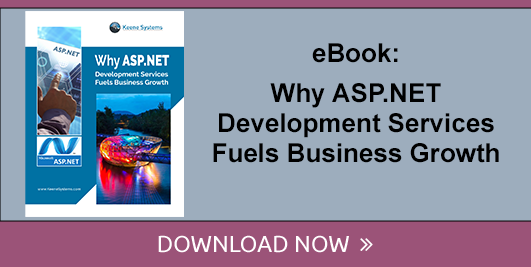Why businesses should migrate from Visual Basic to a new web application
7 min read
Topic:
ASP.NET Development Services
Many organizations have long developed their mission-critical applications internally, often using technology like Visual Basic. These apps are used to run elements of their business processes - something that presents its fair share of challenges.
What most companies soon come to learn is that the needs of their A) users, B) customers and C) business leaders simply outgrow the capabilities that older versions of Visual Basic can offer. They need more than what they have access to, essentially. At that point, they begin to look for ways to migrate their desktop applications into more robust, web-based alternatives.
This is a crucial investment to make as it helps to make sure that these apps can be used anywhere, at any time and on virtually any device over the Internet. Employees no longer need to be sitting at their desk to be productive - something that the COVID-19 pandemic has shown to be especially valuable.

What’s Visual Basic? What is the History of Visual Basic Programming?
To answer that question, it is helpful to understand the history and evolution of the Visual Basic Programming Language. The original version of Visual Basic came out in 1990 and it was designed to run on the Microsoft DOS operating system, but it was not widely used. Back in the early 1990s, Keene Systems had developed a DOS product for managing packaging specifications. We built that using Borland C++. You would recognize all of our clients that used our product to manage all of their packaging information; companies like Guinness, Prestone, Calvin Klein, Ocean Spray, Hershey, Hormel, J.M. Smucker, Bayer, Elizabeth Arden, Sara Lee, Pfizer, and many more. But after 4 years of hard work, our DOS product was dead on arrival. Everyone wanted software written for Windows, not DOS. We needed to get into Windows fast or we would be out of business.
Visual Basic 3.0 for Windows was released in the summer of 1993. Its visual screen designer was exactly what we were looking for to rapidly rewrite our DOS product as a Windows application. A couple of years later, we had a Windows version of our product based on Visual Basic 3 and we started upgrading all of our DOS clients.
Yes, Visual Basic 3 was a great success. Visual Basic 4 came out in 1995, VB5 in 1997, and VB6 in 1998. That marked the end of the original Visual Basic product line.
In the late 1990s, Bill Gates wrote in one of his books that he was caught by surprise by the rapid rise of the internet. When he finally grasped the magnitude and potential of the web, he made it mission #1 at Microsoft to retool all of their software for the internet. Microsoft rushed to market a web programming platform called ASP (Active Server Pages). It wasn’t the greatest product but at least Microsoft got its foot in the Internet door. The programming language behind it was a variation of Visual Basic called VBscript. During these years there was a grand consolidation at Microsoft where the software development tools needed to support both Windows desktop programs and also support web programming. This all culminated in something called “.Net” in 2002. That old version of ASP, which is now referred to as “Classic ASP”, was replaced by a more modern and well-designed platform called ASP.Net.
In 2002, Microsoft ASP.Net was released as its new web development platform and it came with 3 different programming languages: C# (pronounced C Sharp), VB.Net, and J#.Net (based on JavaScript). J# was never widely used and there was about a 50/50 split between VB.Net and C# users. Those who programmed in C++ in the past preferred C# and those who programmed in Visual Basic preferred VB.Net. We started using ASP.Net in 2002 and never looked back and the product has continued to improve year after year. The latest version of Visual Basic as of 2021 is called Visual Basic 2019 (code named “VB 16.0”).
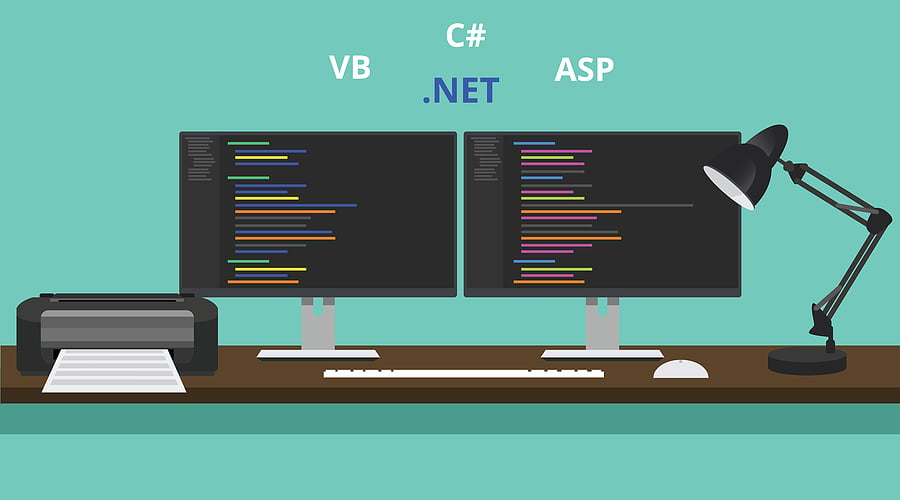
Is Visual Basic Still Used? What is Visual Basic Used For?
Yes, it's true that the Visual Basic programming language is still being used by thousands of companies. However, many are using versions that are woefully out of date. A lot of them rely on VB 6-based applications - meaning that they're depending on a 25-year-old technology that is more or less unsupportable for their mission critical applications. These applications desperately need to be replaced with modern web applications. Likewise, there are companies that have VB.Net applications that date back to the period from 2002 to 2012 that also need to be upgraded to make them more modern. Here’s a rundown on what’s out there still:
- VBScript/Classic ASP. These are the old web applications that were written in the late 1990s and all the way up to around 2006 when people stopped writing new applications in Classic ASP. These are no longer maintained and seriously should be replaced for a multitude of reasons. It is next to impossible to find programmers who will take on a Classic ASP maintenance project. The old programmers who used to work in Classic ASP are all now in management and typically don’t write code anymore. The new programmers simply don’t want to touch such old technology. Unfortunately, there is no upgrade path from Classic ASP to ASP.Net. It requires a total rewrite. That’s why you still have a few of these dinosaurs around. Another major problem with Classic ASP web applications is that they are easily hacked so they are a major security risk. Read this for more on migrating from Classic ASP to ASP.NET.
- VBScript that runs in a browser. Unfortunately, these applications were completed with JavaScript - something that Microsoft finally killed off in 2019. Once again, you'd have a hard time finding any programmer that had the ability to maintain these systems.
- Visual Basic 6. VB6 was used to develop desktop Windows applications in the 1990s. *Any* desktop application written in the last 30 years should be replaced with a modern web application, developed in ASP.NET, that is accessible over the internet 24/7. Read this article for more on converting desktop applications to web-based applications.
- VB.NET. Originally released in 2002, VB.NET quickly proved to be very popular. Still, anything written between 2002 and 2012 should really be upgraded and improved. The style of user interfaces has changed in the last 20 years and users demand much more functionality out of their web applications these days.
- Visual Basic for Applications in Excel. Also known as VBA, this flavor of Visual Basic is used for spreadsheet automation. It is a programming language embedded in an Excel spreadsheet. Often companies, especially when they are young, use spreadsheets to manage their operations instead of developing a real database operation. This seems like a good idea at first but as the complexity and amount of data in the spreadsheet grows, managing data this way becomes error prone and unwieldy. All spreadsheets of this type should be replaced with web applications that are accessible over the internet by multiple concurrent users. Read this article to learn more about converting spreadsheets to web applications.
- Visual Basic for Applications in Microsoft Access. Like spreadsheets, Microsoft Access cannot be accessed over the internet, and it suffers from the same problems. All Access applications should be turned into real web applications with SQL Server on the back end instead of Access. Read this article to learn more about converting Access Applications to web applications.

If You Have a Visual Basic Application, What Should You Do?
As stated, there are a myriad of different versions of Visual Basic still being used - virtually none of which meet the demands of today's modern business.
Especially given everything going on in the world right now, you need an application that can be accessed from any place at any time. The COVID-19 pandemic has forever changed how businesses must operate to stay competitive. Visual Basic simply cannot provide that functionality.
If you are using one of the very old versions of Visual Basic that doesn't support operation over the Internet at all, a complete rewrite will be required. In that situation, it is recommended to use ASP.NET instead. Read this article to understand the Advantages of Porting Legacy Desktop Applications to Web Applications.
If your company is working with an older version of VB.NET, you're thankfully in a position where you can upgrade to the latest version and improve the user interface. It isn’t a total rewrite as would be the case with Classic ASP or VB6. See ASP.NET App Maintenance & Performance Improvement Strategies to learn more.
If you have any type of desktop application, however, you should develop a plan to convert it into a modern web application. This is true regardless of the programming environment it was originally written in.

What is the Best Visual Basic Alternative?
By far, the best alternative for those organizations that are still relying on older versions of Visual Basic involves recreating the application using ASP.NET and SQL Server. It's the best way to address all of your needs in a business environment without having to make any compromises due to limitations in functionality.
Over the last few years, the world has become increasingly virtual for many business employees. Therefore, the ability to modernize legacy systems in the cloud has become a strategic imperative. When this becomes one of your top priorities, ASP.NET is the clear choice for how to make that possible.
Additionally, it's important to remember that continuing to rely on 25-year-old technology is simply not maintainable in the long run. A modern business requires modern technology to help create the type of competitive advantage it needs to thrive in the marketplace.
In the end, many companies are managing their business systems and development processes essentially all the time - something that is true because the underlying technology itself is constantly evolving.
However, it's truly time for them to take the next step. Not only are there simply better ways of doing things that are more in line with how a modern business actually functions, but a lot of those tools are obsolete - thus making them liabilities in terms of productivity and performance.
In an era when there are new threats against businesses - both in terms of increased competition and those with malicious intent like cybersecurity threats - organizations need to be on the most recent technology. In addition to allowing them to thrive from a productivity perspective, it also helps keep them protected in terms of security as well. This is true for both current threats and ones that will develop over the next decade.
Older Visual Basic applications, particularly those desktop versions, are just a few of the many examples of programming environments that can no longer be depended upon. They had their day, yes - but that day has long since ended.
Any organization that can modernize their business applications should absolutely do so. By partnering with a qualified custom web application development company, they can finally establish a relationship with the strategic partner they need to stay ahead of the curb. This is a step that can allow them to continue to improve business performance - which in and of itself is the most important benefit of all.
To find out more information about our ASP.NET software development outsourcing capabilities, or if you’d like to discuss how to create an online database to power your business with Keene Systems CEO, Lance Keene click here to book a call with him. You can also download our eBook - Why ASP.NET Development Services Fuels Business Growth - to learn more about this essential topic.